The primary advantage of digital training logs:
- SEARCH
SEARCH is big. SEARCH is key. SEARCH is it.
Why SEARCH is it
Everytime you have a tricking session, input a date and type TRICKING SESSION. Run a search for "TRICKING SESSION" in your digital log. How many instances of TRICKING SESSION do you find for this month? Me? I had 8 tricking sessions this month May 2014. I need to be averaging 3 per week if my goal is better tricking, and I didn't do it this time. SEARCH just revealed to me I'm not tricking enough to reach my goal.
Everytime you have a day off, input a date and type DAY OFF. Run a search for "DAY OFF" in your digital log. How many instances of DAY OFF do you find for this month? Me? I had 7 days off this month (a backoff week). Not bad!
And you can do this for everything, bench press, front squat, arm day, flexibility training etc. See if you're really doing as much as you think you are! This will clue you in to why you may not be making progress in a specific area.
Different ways to keep digital training logs
.txt file logs

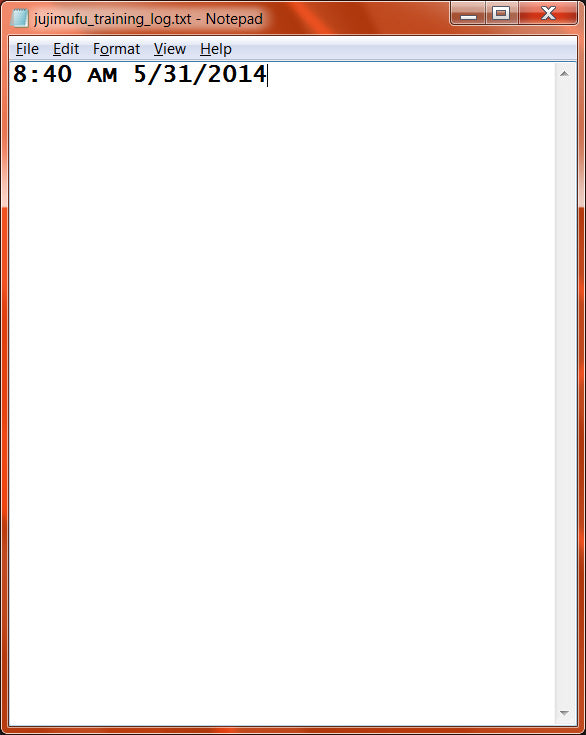
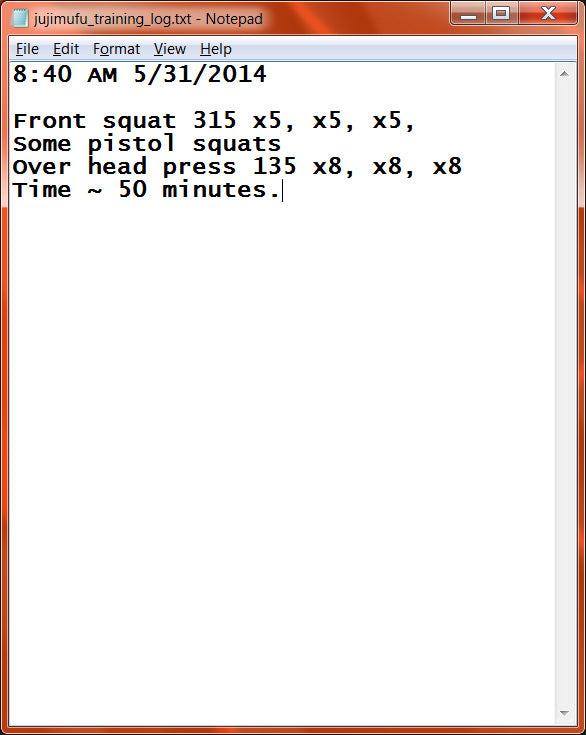
Advantages: It's simple and you can search.
Disadvantages: Cannot view it "on the fly" conveniently. You are essentially tethered to computer use. There is no way to view things "at a glance". Impossible to update while you are training unless you're training right next to a computer. No template function, so if you do a routine you have to type everything in manually over and over again unless you use copy and pasting.
Tip: Honestly the advantages outweigh the disadvantages for this one, and you may find this is the best method on this page. I'd have a hard time arguing that this method is inferior to the others. The next few methods are mostly "bells and whistles" ... but they might be more fun. And if logging is fun, you're more likely to do it and review it.
Personal wiki
For this example I'll be showing Connected Text.

Connected Text is personal wiki software. I've tried several personal wiki softwares for training logs and this is definitely the best choice.

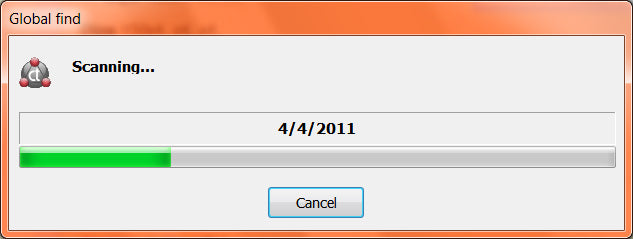

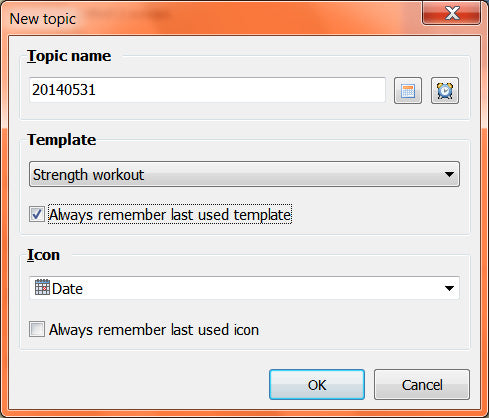
Advantages: Search in a personal wikis produces global results so you can see everything "at a glance". In all wikis, you can create templates, so if you are following a routine, input that routine as a template, and every time you do it, you'll just need to select that template and then fill in the numbers.
Disadvantages: Personal wikis, no matter which one you use, can be complicated at first. You cannot view your log "on the fly" conveniently. You are essentially tethered to computer use. So it's impossible to update while you are training unless you're training with a computer right next to you.
Bottom line: I wanted to share the use of a personal wiki because someone else may actually like this a lot, but I don't recommend it. They are closed ecosystems. I no longer use Connected Text for anything.
Cloud apps: Evernote, Drop box, Google keep, Google drive.
You can use these apps in the exact same way as the .txt file except you can access and add data anywhere with an internet connection.
Advantages: No computer needed if you use a smartphone or have wifi access with a portable computing device. You can view and edit these on the fly with portable devices with internet connection. For example, open your file on your smartphone and search for "front squat" and you will be able to see what you did last time you front squatted. Then add to the file while you are training.
Disadvantages: If you input all your data into one cloud document it can become bloated and load slowly. Doesn't have the powerful wiki functions, search filters, or template options Connected Text has.
My recommendation: Use Evernote or Google Keep to quickly input your training data during your training session. These load fast. Then, transfer them to another cloud document, like a spreadsheet or document on Drop box or Google Drive.
Cloud form input: Google Forms with Google Spreadsheet
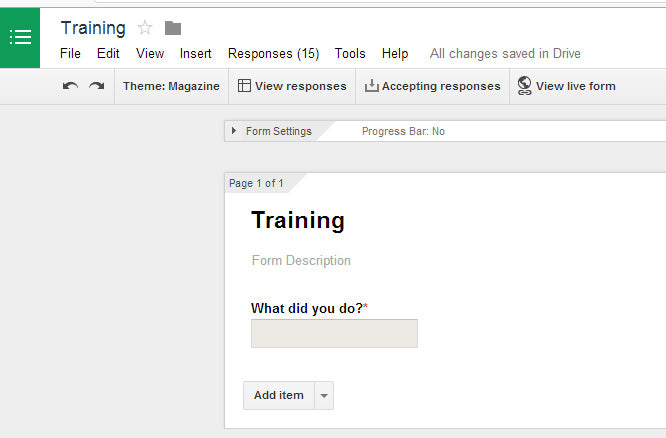

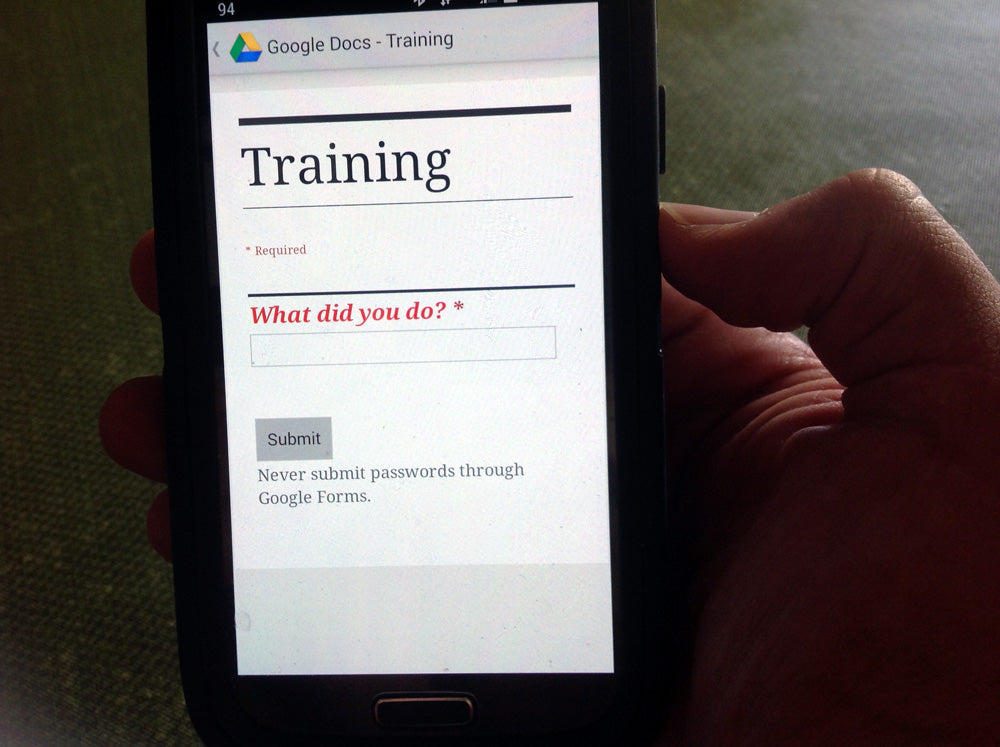
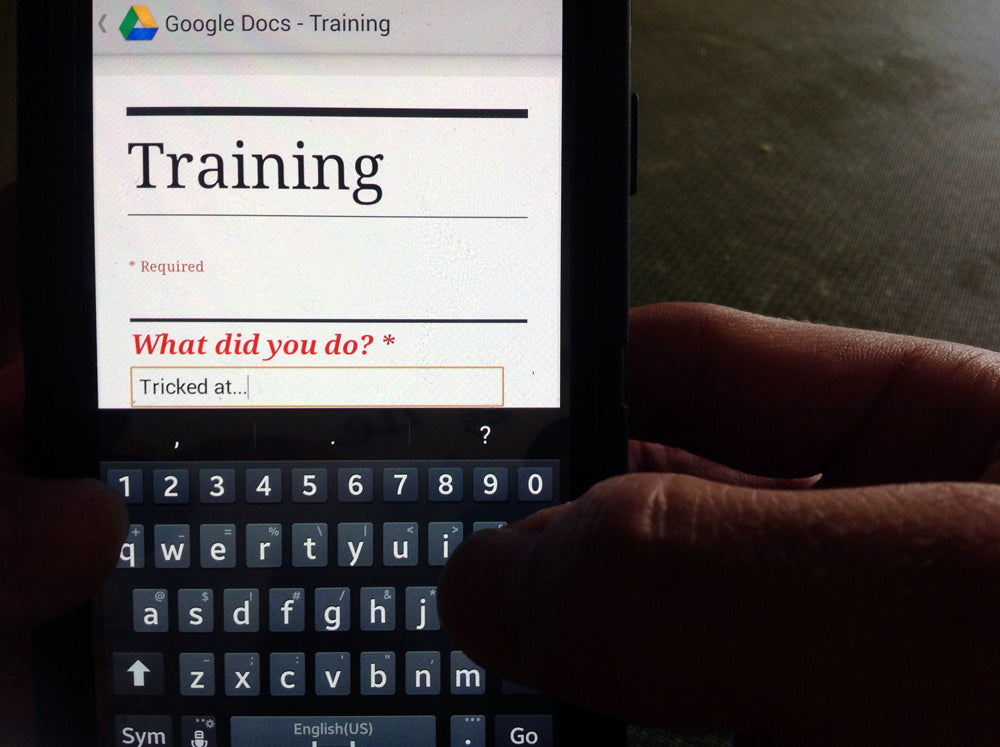
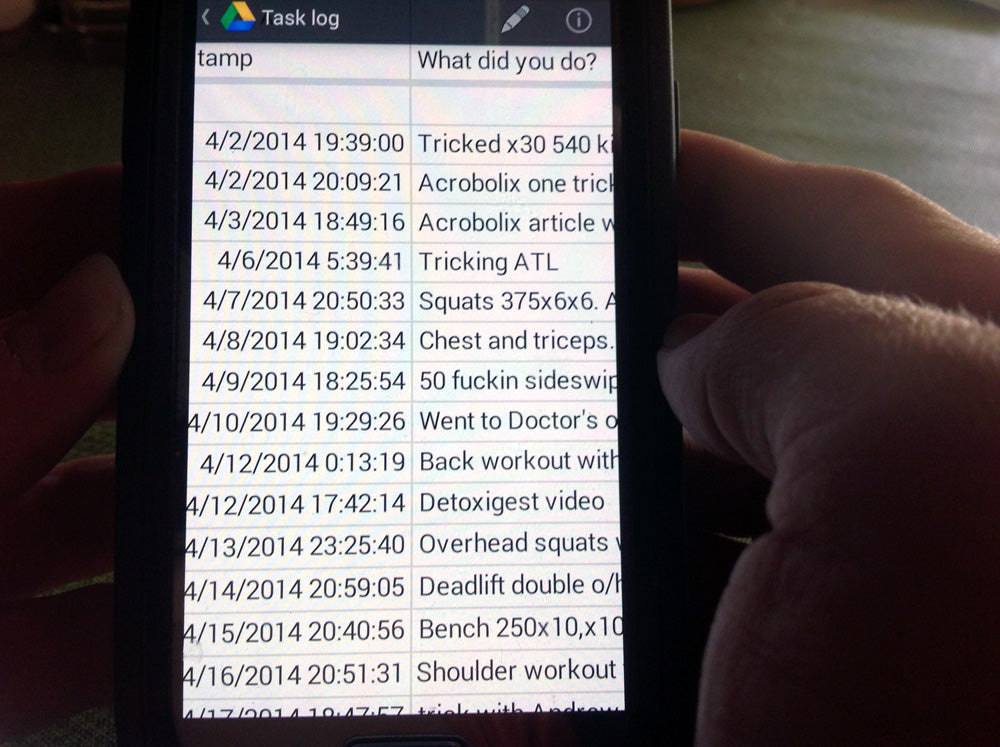
iDoneThis

This is what I'm currently using to log my training (and other activities). Here's how it works: everyday you get an e-mail at anytime of day you want it to arrive. (I set mine everyday for 3:00 pm).
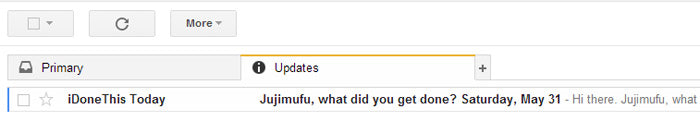
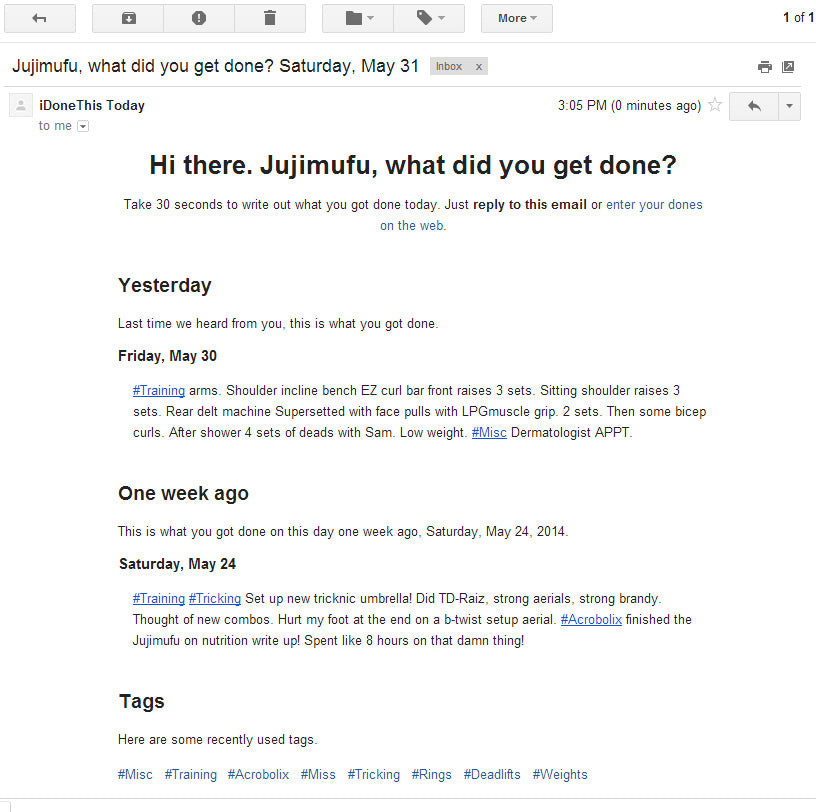
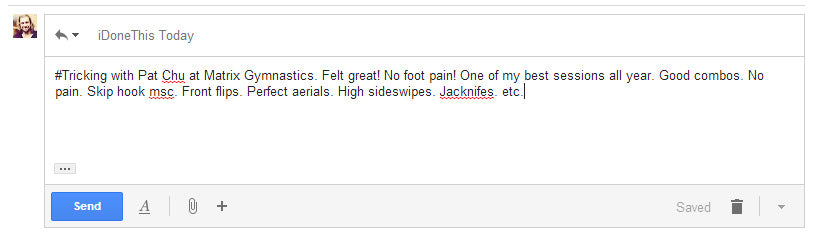
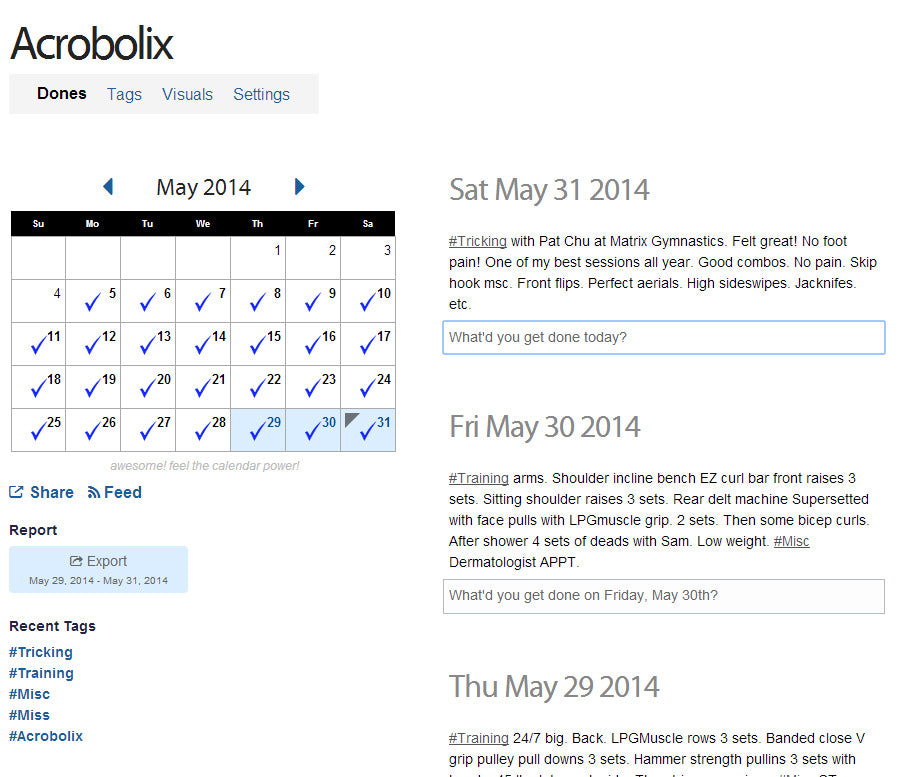

At a glance, I can see what days I train and what days I didn't. iDoneThis is a free application, but you can get the premium version of iDoneThis for $5 each month. With the premium version, you can use tags, which I find are essential for making this useful. With the tags I can type #Training #Rings, and then I can search for every #Training session I've done and search #Rings for every time I trained rings.
Advantages: Inputting data into it is as simple as answering an e-mail. You don't have to open any special cloud app, and you aren't tethered to a computer as you are with .txt files and personal wiki software, instead you just need to access your e-mail to input data into your training log, and iDoneThis groups it and formats it into a calendar for you automatically.
Disadvantages: First, there is no template capability. If you are following set training routines this is not going to be too convenient. Also, I feel this is useless without the premium feature of the "tags" ... that's $5 a month, and you know, $5 here and $5 there for other subscription services adds up. I can't say I'll continue using this, but at the moment I am because I like it right now.
Bonus tip: This service was developed primarily for Team use. You create a team, and everyday everybody responds to their iDoneThis e-mail. The responses all go into one place where everybody can view everything. Everybody is held accountable. Tricking teams consider this: you can have team training logs. Is your tricking team serious enough to do this? Think about it.
Important considerations about training logs
- Is it convenient? If not, look for a new method of logging.
- Can you review it easily with SEARCH? If not, look for a new method of logging.
- Are you reviewing it regularly? If not, don't log.
98% of my entire collection of logs is useless to me. The 2% that isn't useless?
- 1% that matters is stuff I've logged within the past two years.
- 1% that matters is stuff I've logged within the past two months.
So here's the most awesome, ultimate summary, final word regarding training logs: TRAINING LOGS EXPIRE. Older than a couple months? Probably entirely useless. You must review your recent activity on a weekly basis. If it's annoying to review, it's a poor method of logging or you are logging crap you don't need to know. The more you review your log, the better you get at logging useful things. And if you aren't reviewing your log at all, don't log, because it's a useless habit if you don't review.

[…] feature in the previous post. Here is another example of using CT’s date topics for … bodybuilding. I kid you […]
Okay so fron today I’ll try this out :)
I needed this, I’ve taken some time off of logging because I wasn’t getting enough valuable information with the lack of convenience. Nice ideas Juji!